Receiving feedback from students is an important part of all teaching and learning. This article will explore ways to gain feedback from your students when delivering online teaching, learning and assessment. We recommend visiting the ‘Grading assessments and giving feedback in Aula’ article for information on providing feedback on student work. It is an important part of the process to improving student experience and outcomes.
Why is gaining feedback from students important?
As we experiment with new tools, technologies and pedagogies, it is inevitable that we will learn as we go. Understanding what works well, where we could improve, and how students feel about the teaching we are providing can help to iteratively improve the educational experience. Gaining student feedback is the first step towards active co-creation of the teaching and learning experience.
Methods for gaining feedback
There are various methods for gaining feedback from online students. You may wish to experiment with different approaches to see what works best for you and your cohort. Whichever method you choose, it is important to actively respond to student feedback and ensure their voices are heard, and where possible acted upon. Furthermore, it is important to be flexible in your approach when gaining feedback and be prepared to adapt depending on what is deemed the best approach to suit each cohort of students.
Emoji Polls in the Aula Feed
One method of gaining quick feedback from students is to post a question into the Aula feed, with students responding with an emoji that represents their response. For example, you could ask students “How did you find today’s session on ethics?” and prompt them to respond with an emoji (😀 🙂 ☹️ 😴).
Learn more about the use of emojis in Aula.
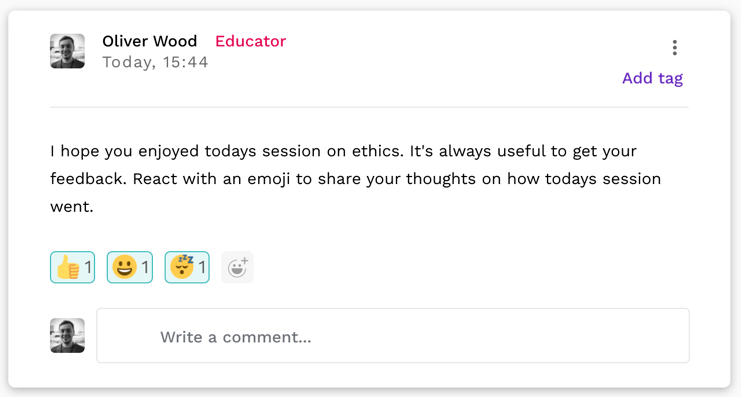
Virtual Hands Up
Tools such as Teams and Zoom in the EdTech Ecosystem allow students to raise their virtual hands. Whilst many people use this function to understand if students need to ask a question, you can also use it to create quick polls around certain topics.
Stop, Start, Continue
A common feedback mechanism used by staff is the ‘Stop, Start, Continue’ method which can easily be translated online using tools such as Padlet. At the end of a session, you could ask students to post to the Padlet session one thing they didn’t like about the session (Stop), one thing they would like to add to the session (Start), and one thing they enjoyed about the session and would like to see again (Continue). This allows you to gauge what is working for the majority as well as how individual needs may differ.
Virtual Suggestions Box
Another tried and tested approach, anonymous suggestions boxes can easily be set up using tools such as Padlet or Word Online. Encouraging students to post their suggestions and responding to them during synchronous sessions. This is a useful tool as it allows students to give feedback anytime, rather than during synchronous sessions allowing for a more varied and detailed feedback to come to light.
Evaluation forms
Providing evaluation forms with broad questions relating back to specific elements of the teaching and learning from a module or topic allows students to provide more in-depth feedback. This allows students to reflect on their whole learning experience and consider what worked well and what didn’t. This option also gives students the opportunity to expand on areas of feedback that are most important to them, enhancing the opportunity for student voice to be heard and acted upon.
Drop in discussions
Either with student representatives from the course or the wider student cohort, one method of gaining feedback could be a drop in discussion between academics and students. Whilst this may be a more time-consuming method of gaining feedback from students, the in-person discussion could be a useful tool to understanding the student perspective. These meetings could be set up as regularly as they seem beneficial, but our recommendation would be once or twice a semester to allow for feedback to accumulate.
Aula has a built-in Discussion feature within Materials. Learn how to create discussions, and add comments and replies.
Acting on feedback
As with any feedback, it is important we act on any concerns to ensure we continue to provide the best possible educational experience. Some changes might be small, but you may need to discuss any larger issues with your Course Director or School Leadership Team.
