Planet eStream is a Core tool for curating, creating, editing, managing and sharing video, photo, and interactive content with your learners.
Introduction
Acting as the new media management platform for Coventry University Group, Planet eStream offers a secure way of sharing content and making teaching more engaging and accessible.
Planet eStream integrates with our Learning Experience Platform, Aula, and can be used to record lectures, host live streams, or as a way for students to submit video-based assessments and activities.

Planet eStream integrates with our new Learning Experience Platform Aula and most other LMS platforms and can be used to record lectures, host live streams, or as a way for students to submit video-based assessments and activities.
Can I use it?
This tool is marked as Core in the Teaching and Learning Ecosystem document, meaning it’s central to teaching and learning and available to all staff. Login for Core tools is typically via Single Sign on or you can contact the Learning Enhancement Team to find out more.
How do I Access it?
To access Planet eStream, go to and sign in with your normal Coventry email and password.
Coventry University Planet eStream homepage (media.coventry.ac.uk)
What can I do with it?
Overview
For an overview of what you can do with Planet eStream, see this training video:
Getting Started with Video Tools in the Ed Tech Ecosystem – Planet eStream chapter (media.coventry.ac.uk) – Select ‘Related Media’ under the video if you want to download the session presentation and worksheet.
Upload a video
Go to the Coventry’s Planet eStream homepage and sign in. Select ‘Create’ and then ‘Upload’. On the next page, select ‘Upload Video or Audio Files’ and choose your video file.
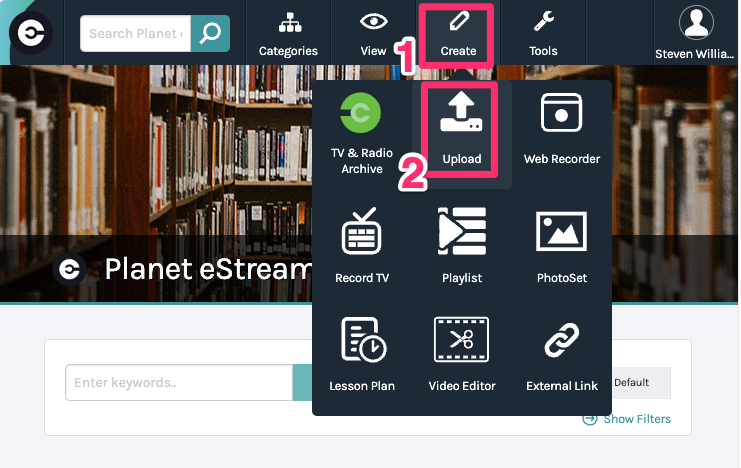
Embed Planet eStream content into Aula
Go to the page in Aula where you want to add the video. Click the + icon, then ‘Integrations’, then ‘Planet Estream’. Search for your video and select it by clicking its name. Then select Post. Your video will now be embedded in the page.
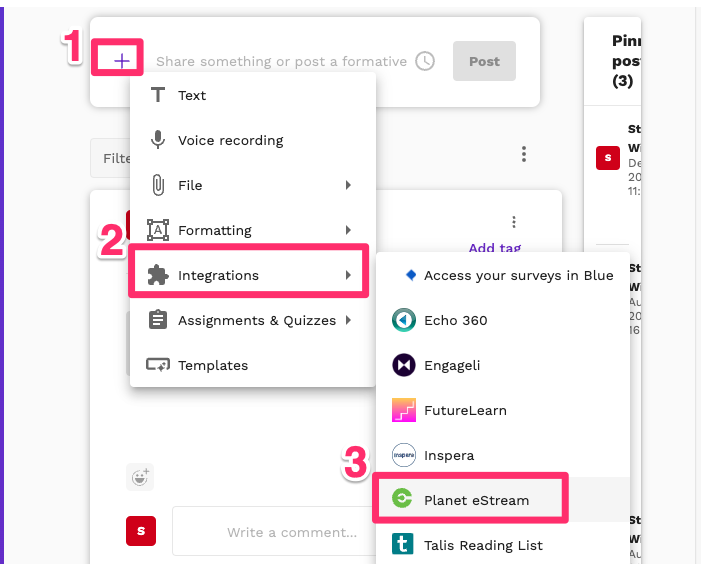
Add captions
Follow the guidance on this page:
How to add captions to Planet eStream videos for use in Aula (teach.coventry.domains)
Create an interactive video quiz
Educators can further engage with students by adding interactive elements to their video content. This can be in the form of questions, annotations, drawings and links. More information on this feature can be found on the Planet eStream Knowledge Base:
Planet eStream – Creating Interactive Videos and Quizzes with Planet eStream
Here is a video guide to setting up a quiz in Planet eStream:
How to Create a Video Quiz with Planet eStream (media.coventry.ac.uk)
Do even more with Planet eStream
For information about specific features, search on the Planet eStream Knowledge Base:
Planet eStream – Knowledge Base (estream.help)
You can also look at the PDF guide below, although some sections may need to be updated. It covers:
- Accessing content previously stored on Medial
- Importing a video or another media content into Planet eStream
- Creating a video directly within Planet e-stream
- Search for and importing ready-made content
- Add and edit subtitles and transcriptions in Planet eStream
Training
Getting Started with Video Tools in the Ed Tech Ecosystem – Planet eStream chapter (media.coventry.ac.uk) – Select ‘Related Media’ under the video if you want to download the session presentation and worksheet.
