Active learning is a teaching method which involves students in the learning process with activities and opportunities to shape the discussion as opposed to only passively attending lectures.
This article will explain how active learning can benefit your students. You’ll also get some ideas for embedding opportunities for active learning when designing your module.
What is active learning?
JISC states that active learning “requires students to participate in their learning rather than being passive recipients of others’ knowledge, as occurs in traditional lectures or taught classes.”
Aula talks about the two dimensions of student engagement on their Help Centre.
Academic Challenge – students need to be assigned activities that require them to be active participants in the learning experience.
Meaningful Connection – students are more active when they feel connected and visible to staff and peers.
We can start to see that there are big benefits for structuring your teaching to allow for more student interaction.

A study in the Proceedings of the National Academy of Sciences in America found that active learning can have a significant positive impact on students including lower fail rates and better performance in exams compared with those learning with traditional lectures. The study, which analysed results from over 3500 learners in science, engineering and maths subjects found that students on a traditional course were 1.5 times more likely to fail and didn’t perform as well as active learners on identical exams.
Designing for active learning means asking how you might increase the opportunities for students to dive into the material, engaging with you and their peers to explore the content at hand.
Active learning tips
Whether teaching synchronously or asynchronously, active learning means that some or most of the time your students spend with you is time when they’re discussing, completing activities and taking part in simulations and real-world problem solving. You might also know this as “action learning” or “learning-by-doing”.
Here are some tips to get you started:
Set the tone
One simple tip for getting the most out of your learners is to set the right tone early in the module or even in the course by letting them know that their participation will be expected.
The best place for this is when you’re welcoming the class to your module in Aula. Here you can show your face, explain why you’re excited about the module and inform students that they’ll be taking part in an active learning environment.
There’s some evidence to show that while students tend to do better with active learning, they may think they’ve learned less compared with traditional lecturing. Therefore, you’ll need to communicate what you’re planning to do and why (signposting).
You could say something like:
Participating in lectures
This is an active learning module where much of our time in class will be spent exploring, discussing, problem-solving and deeply embedding the subject material week by week. Research shows that this is the best way to learn, so the more effort you put into these activities throughout the module, the better you’ll be able to understand the material and meet our learning objectives.
Chunk your lectures
Some concepts need to be introduced before students can explore them fully, so a certain amount of traditional lecturing is no bad thing. The goal is to embed active learning time throughout each lecture so learners have a chance to put new information into practice as soon as possible.
In a synchronous teaching session, this would mean reducing a one- or two-hour lecture into smaller chunks, inviting leaners to take part in an activity such as a formative assessment, discussion, or something else before moving on to the next chunk.
In an asynchronous environment, such as the materials section of your Aula space, this would mean recording a lecture in chunks of a few minutes and linking or embedding as response activity after each short video:
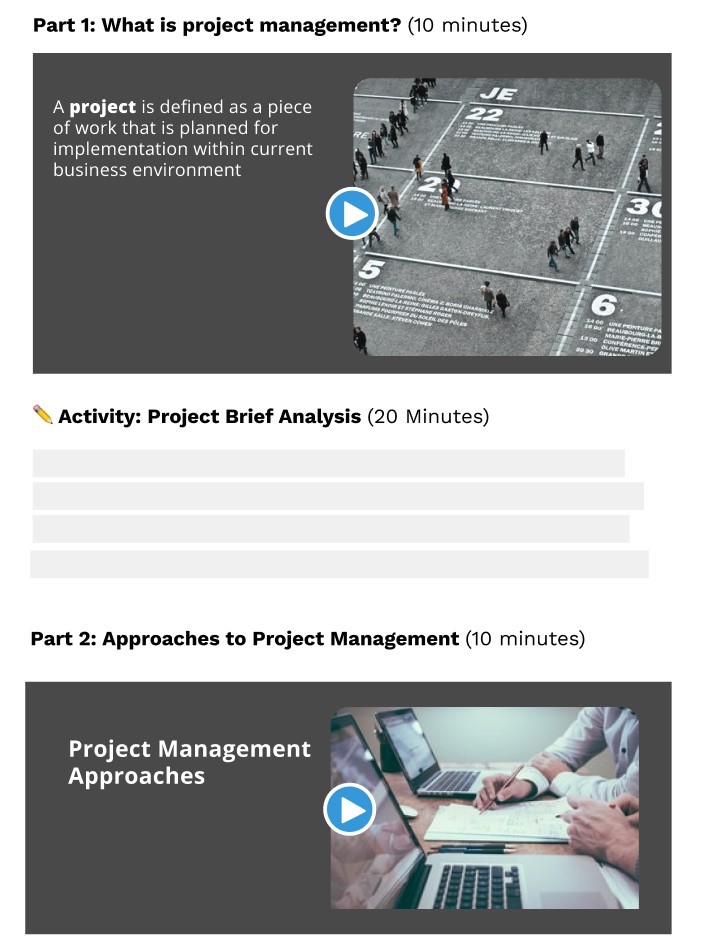
Get input: student-to-teacher
Break up long stretches where students are passively listening to provide opportunities for them to engage, ask questions, share ideas and solve problems. The audience participation tools of the EdTech Ecosystem are the most helpful here.
Once set up, learners could access these activities via the materials section of the module Aula space or through a link in your webinar platform of choice.
Your learners could, for example
Make a Padlet
Students could work in individually or in small groups to create a timeline in Padlet which organises the narrative of a topic or the steps involved in a process, like “Plot the steps required to carry out a workplace safety risk assessment using a Padlet timeline like this one”
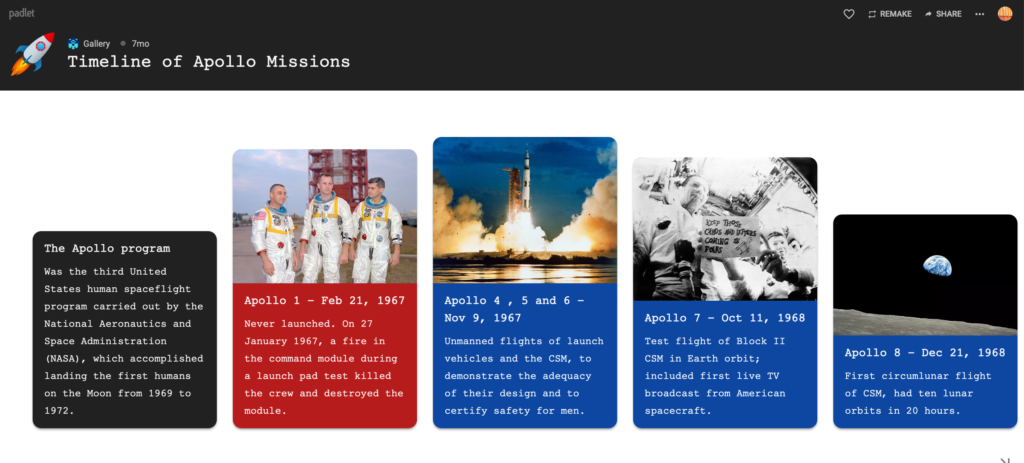
Respond to a poll
You might ask students to respond to a live poll or quiz during a synchronous session (in person or online) to check understanding of a topic using Top Hat
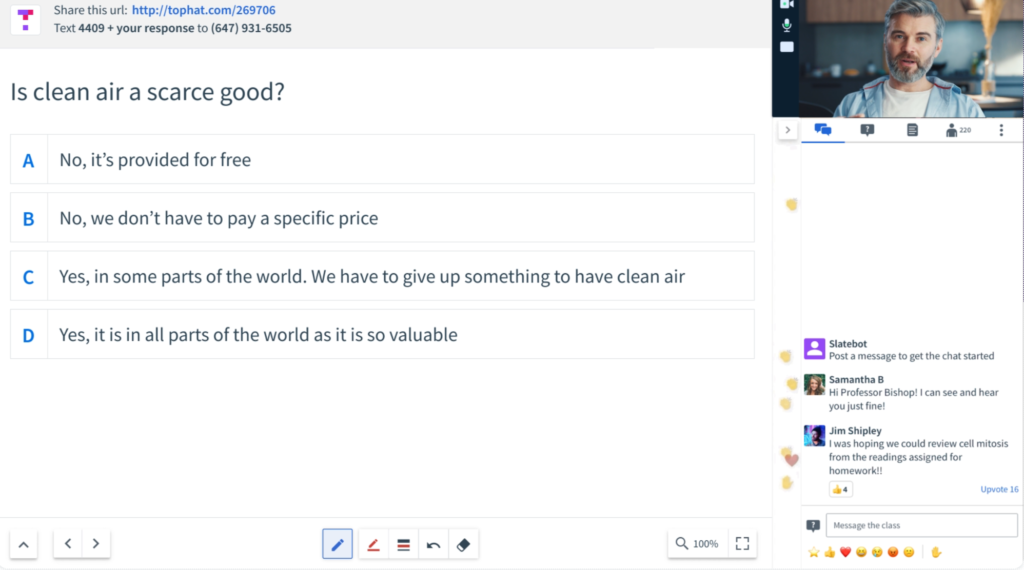
Create a word cloud
Students could also work together to create a quick word cloud in Answer Garden to give a short answer to a question and see how others are responding. This is a good way to bring students together who may not be co-located in the same classroom.
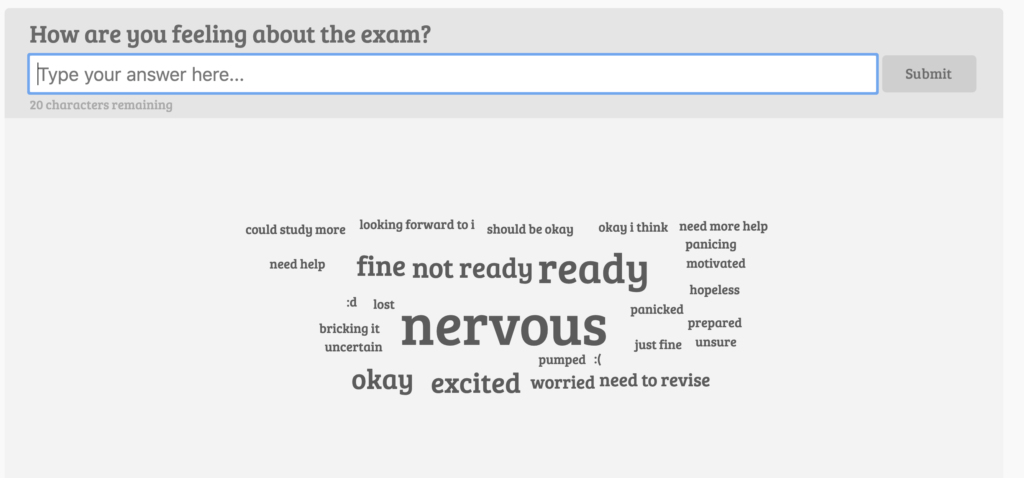
Get input: student-to-student
The best way to learn is to teach. When students learn passively, it’s hard for you (and for them) to understand where the gaps are in their understanding of a subject, but teaching a topic to others can help to solidify concepts in the mind via cognitive retrieval and expose knowledge gaps.
Pausing the lecture to start a discussion, asking students to work in pairs to teach one another, role-playing and gamification are great ways to introduce student-to-student learning.
Activities like this could take place in a physical classroom or in a Zoom breakout room.
Hear more about these student-to-student active learning ideas in this LinkedIn Learning video on introducing active learning in higher education:
Video – Making Learning Active
You find other videos in this series on Core Strategies for Teaching in Higher Ed on LinkedIn Learning (free to all Coventry University Group staff and students).
Make learning objects interactive
When teaching asynchronously, you have opportunities for embedding active learning directly into your teaching materials in Aula.
Go beyond simply inserting recordings of your lectures and look for ways to let your students take an active role in their own learning. The easiest approach is to break your lecture up into smaller chunks (as above) and use those audience participation tools to insert engaging activities throughout the week’s material.
Another approach is to embed interactivity into learning object itself. There are two great ways to do this with video using the tools in our EdTech Ecosystem:
- Planet eStream – the quiz tool allows you to upload your lecture videos to the platform and insert multiple choice, true/false, fill in the blank or short answer questions and annotations directly into your videos.
There’s also an analytics tab so you can monitor engagement and understanding with each question.
At the moment, it’s best to copy your Planet eStream quiz URL and paste it into your Aula space whereas simple videos can easily be embedded directly from Aula.
- Microsoft Stream – Did you know you can insert Microsoft Forms directly into your Stream videos? The video will pause so leaners can select an answer, and you’ll be able to collect and review the responses later.
Once your video is uploaded and form created, you’ll be able to combine the two and share the link in your Aula space.
How to insert quizzes, polls or surveys into Microsoft Stream Videos
Embedding active learning into your modules can make a big difference to your learners. Just remember to set the tone, communicate the value of active learning to your students and get in touch with the Learning Enhancement Team or someone appropriate to your context if you need help or advice in using the tools in our EdTech Ecosystem to deliver a fantastic student experience.
