Whether you’re a new member of staff or have been teaching in the Coventry University Group for years, you’ll probably see that there’s a lot of content out there to help you deliver outstanding teaching and learning.
Unfortunately, it’s not always easy to find it.
The aim of this knowledge base is to provide a wealth of practical, easy-to-follow tips to help you become the best educator you can be.
We aim to do this by bringing together the expertise of colleagues across the university group as well as educators like you to create teaching-focused guides to cover the following areas:
- Learning Design
- Create Content
- Engage students
- Digital tools
- Assess students and give feedback
- Promote student wellbeing
- Design curricula
- Develop your professional skills
- Policies and guidelines
- Contribute to the knowledge base
The 4 Principles of Digital Teaching and Learning
In order to deliver an engaging learning experience for all of our students, educators of the group are encouraged to apply the following four principles in their teaching practice:
- Active – Students actively engage in learning and learning activities
- Applied – Applied Learning is applied with problems and activities as a stimulus for learning
- Social – Students interact regularly with staff and peers
- Inclusive – Teaching and learning designed to be inclusive and accessible to all.
The content of this knowledge base is underpinned by those same principles in order to help you make your teaching as effective, engaging and inclusive as possible.
You can read more about The 4 Principles of Digital Teaching and Learning here.
Navigating the EdTech Ecosystem
Educators in the university group have access to a wealth of tools to assist them in delivering outstanding teaching and learning. To learn more about how all these tools work together, read our article on understanding the EdTech Ecosystem.
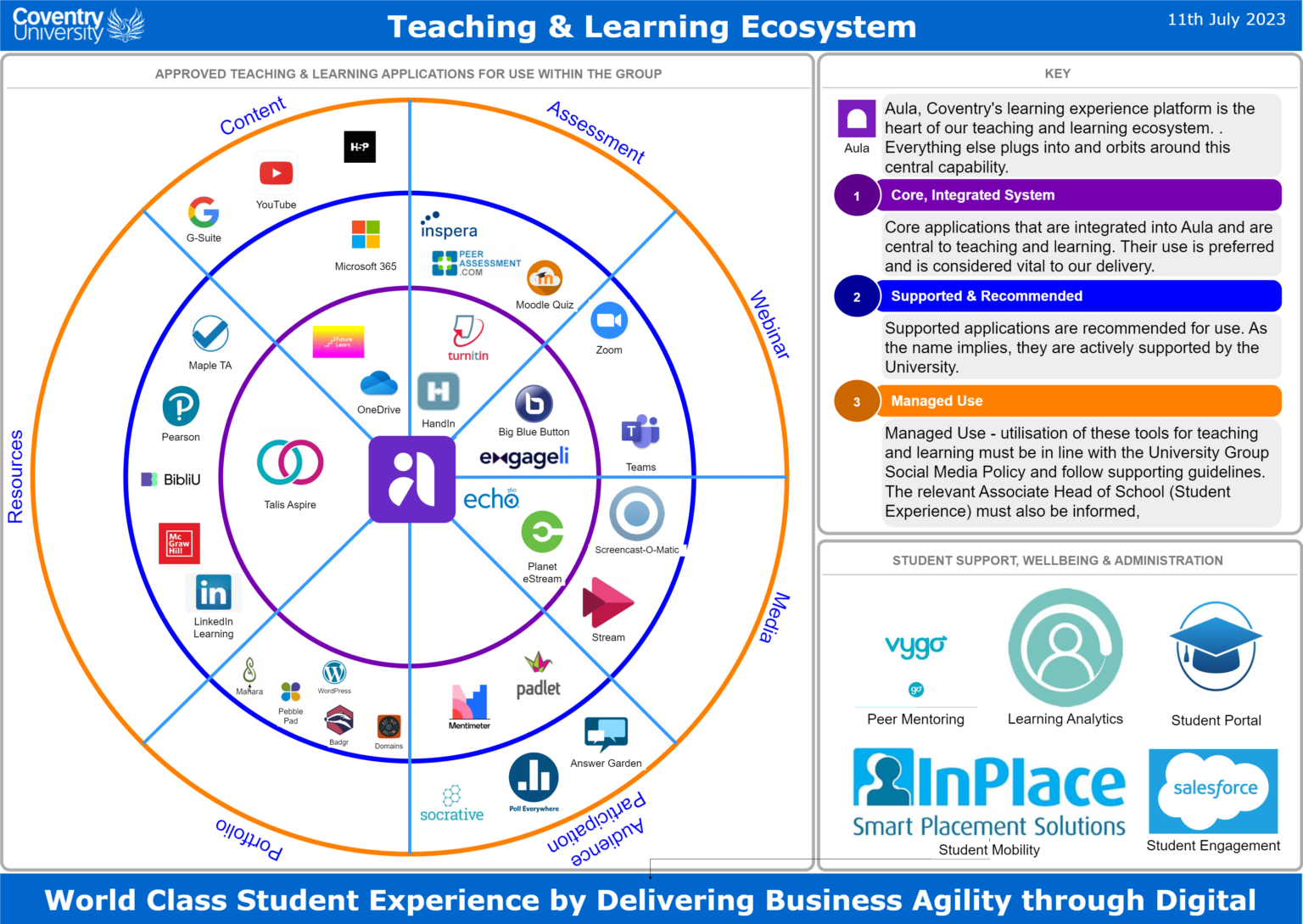
One of the core purposes of the knowledge base is to delve deeper into all of these tools (as well as others not listed) and show you ways in which they can help you to make your lectures and asynchronous content stand out.
Our guides in the Digital tools section will introduce you to the tools themselves, whereas content in the other categories may offer ideas for how these tools relate to the topic in question.
About other resources
There is a wealth of other info around the university group which you might find helpful. The teaching knowledge base can sit alongside all of these, but you may find some overlapping content.
Our focus is always practical, easy-to-follow tips for teaching so anything beyond that scope might be found in some of these other resources:
- Academic Development: AcDev offer a range of training, workshops, pedagogical insights and practical information educators. It’s a great place to go to find professional development opportunities, and many of our contributors are also academic developers
- The Coventry Aula Training Spaces: You can have a module called *Aula Training Space* – in the Journey tab, which brings materials to help get you started. Contact Aula Support at support@aula.ac.uk and request yours. If you’re stuck, there’s also the Aula Help Centre
- The CU Marketplace: Here’s where you’ll find documents, toolkits and resources created by a range of colleagues around Coventry University. While this site focuses on short, practical guides, the marketplace is a good place to find learning objects you might use in your course
How to use the knowledge base
We try to keep the information on the site as easy-to-navigate as possible either by the search bar or via the categories list. One benefit to this site is that we can track what our visitors search for and adapt our content inline with feedback on each article.
You can read more about tips for using and improving the knowledge base:
Use the knowledge base like a pro
Contribute to the knowledge base
Have you discovered a great way to use Padlet? Or Zoom? Uncovered a great assessment idea? Maybe you have some great experiencing in keeping up student engagement through that difficult slump in the middle of your module?
This knowledge base is built by educators like you, so if you’re interested in helping to shape it for the benefit of your colleagues, we’d love to hear from you.
To learn more, read our article on getting started as a knowledge base contributor.
Still stuck?
We know we can’t answer everything here. To help you find the right person to answer any query you have, check out our article on useful contacts around the Coventry University Group.
It’s not just a list of email addresses – we’ve added some info to help you decide who to reach out to first.
