1 – Completing the Assignment Brief
The Assignment Brief asks those designing assessments to highlight to students/learners which category the assessment fits within, for the use of AI tools from the categories below:
- Red – no use of AI tools permitted (reserved for assessments in examination conditions).
- Amber – AI use is allowed to assist in the development of an assessment in line with the student guidance.
- Green – integral, use of AI is designed into the task.
Table 1 below summarises requirements for completion of the Assignment Brief.
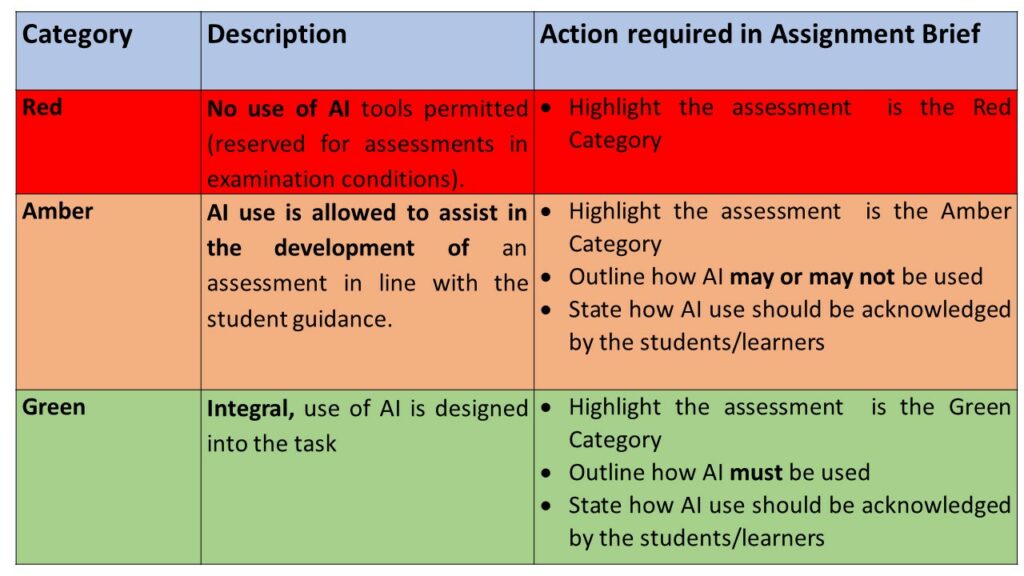
Whilst the Red category is only to be used for assessments in exam conditions (Time Constrained Assessments, Vivas, OSCEs), both the Amber and Green categories allow use of AI tools. Many assessments will sit in the Amber category, where use of certain AI tools and approaches can, but not must, be used to assist the development of an assessment. Assignment Briefs need to outline the permitted and not permitted uses of AI in the Amber category. The Green category is for assessments where AI is designed into the task and integral for the completion of the task, so AI must be used. Those designing assessments in the Green category must be confident that all students/learners will have access to the required tools and that reasonable adjustments can be put in place for those requiring support. Assignment Briefs need to outline the permitted and not permitted uses of AI in the Green category. Any of the possibilities for the use of AI, outlined below (2.0 AI Uses), could be used in either the Amber or Green categories, it is up to those designing assessments to decide which uses they will allow (as students/learners already use AI) in the Amber category and which are an integral part of the assessment in the Green category.
2 – AI Uses
- Inspiration: using AI tools to generate research questions, prompts (including reflective and creative prompts), search terms, key words, or means of inspiring ideas, such as: images, sounds, short pieces of music, short pieces of text, or quotations.
- Planning and management: using AI tools to suggest a title, structure, subheadings, or themes, to generate templates, to suggest processes for task management, or to generate prompts to assist thinking through assessment structure or task management.
- Sources and data collection: using AI tools to search, generate, or suggest sources, or to generate quizzes, polls, or questionnaires to use or adapt for data collection.
- Summarising and consolidating notes and sources: using AI tools to summarise sources or notes, or to consolidate notes, images, data, programming code, or other materials from multiple sources into manageable blocks or other useful document formats.
- Analysis: using AI tools to analyse anonymised data (qualitative or quantitative), to find themes, patterns, or motifs in the work of others, or to generate prompts for analysis.
- Composing: using AI tools to generate images, text, music, programme code, or other materials.
- Translation: using AI tools to translate small sections of your written or recorded work into the language(s) used in an assignment
- Presentation: using AI tools to present data in an accessible format such as by generating, graphs, charts, tables, slides, images, word-clouds, animations, or captions.
- Checking: using AI tools to proofread or check work, to generate prompts for proofreading or checking work, or to suggest improvements and feedback on work.
- Other: this list is non-exhaustive and AI will develop and change over time, therefore it is important for staff to keep up to date with uses of AI both in their discipline and in the context of assessment design.
3 – Student Acknowledgement
To acknowledge the use of AI tools staff need to advise students/learners to clearly state, before any references or bibliography, which AI tools have been used and a brief explanation of how (a sentence or 2). Format is optional and dependant on the assessment type and opportunities to acknowledge in the medium of the assessment output. A simple table will suffice as below:
| Tool | How used in this assignment |
| e.g. ChatGPT-3.5 | Key word search on topics related to learning outcomes |
| e.g. Microsoft Copilot | Summarising documents as part of background research |
| Etc. |
4 – Student Record Keeping
Students/Learners also need to be aware that they need to keep a record of the production of their assessments in case there are potential issues with misuse of AI. Students/learners should be made aware of the following statements in the Assignment Brief in the “Academic Integrity” section;
“It is your responsibility to keep a record of how your thinking has developed as you progress through to submission. Appropriate evidence could include: version controlled documents, developmental sketchbooks, or journals. This evidence can be called upon if we suspect academic misconduct.”
