Aula is a learning experience platform built around conversation and interaction. The Aula Feed (or Community tab) is the homepage for your module or course community and the place where students can learn from you and from one another.
Please refer to this Aula article to see what each section within Community – Announcements and Common Room – is about.
This article will give you some ideas for making the most of your Aula community feed by starting conversations, bringing your materials to life and encouraging students to help each other.
Starting conversations
Whether you’re teaching your class in-person, remotely or a combination of the two, the Aula feed is a great place to keep conversations going about the topics at hand and transform a module into a true learning community.
You can help this process by kicking off conversations. Here are a few ideas:
Use icebreakers
Toward the beginning of your module, it’s a good idea to warm the students up and get them used to contributing to the Aula feed. By asking for input on casual topics, you can help students to feel at ease and part of a community.
Some popular conversation starters are
- What’s the most interesting thing you’ve read lately?
- Do you listen to any podcasts? Which ones?
- Are there any shows on Netflix you’d recommend?
There are plenty more ideas on this blog post on conversation starters – just make sure you’re choosing topics that aren’t likely to pressurise, offend or undermine the teacher-student relationship.
Ask meaningful questions
Do stories on the news ever cross over with what you’re teaching your students? A great way to boost engagement from your students is to link your content to real-world events and see what they have to say about them.
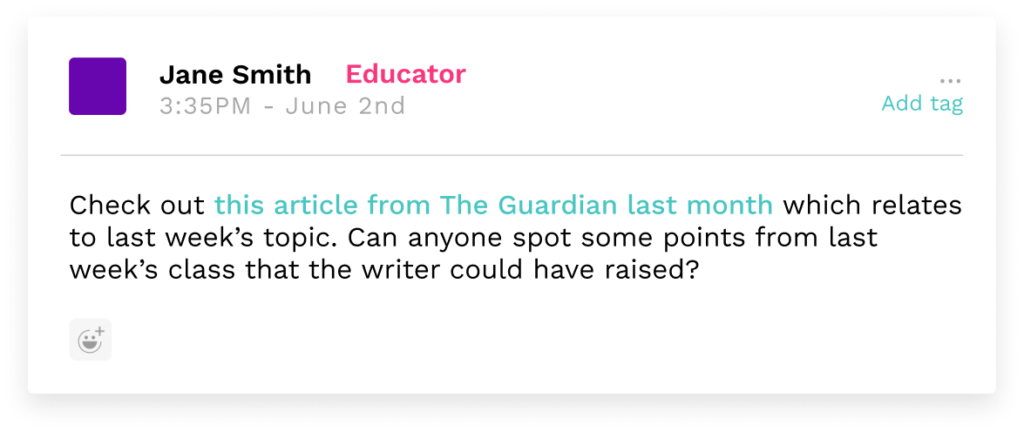
Bring your materials to life
It’s important to structure your materials section so it’s easy for students to navigate the content week-by-week. However, with the best will in the world, sometimes students might forget to prepare for discussions and active learning exercises by reading the materials before class.
To make the most of your synchronous teaching sessions (and to improve engagement in your community feed) it’s helpful to highlight items you’re keen for students to read that week.
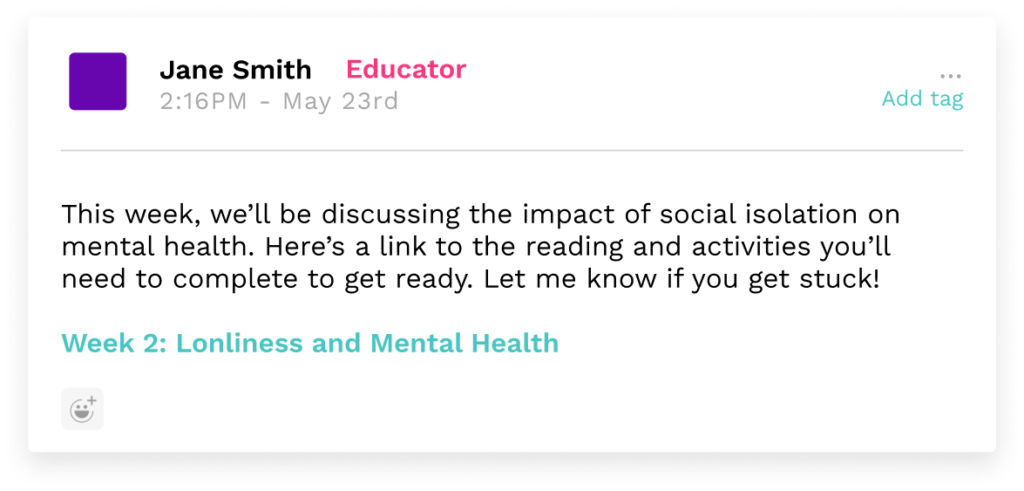
It’s a bit tedious but doing this for the entire module can help you keep students motivated and focused from start to finish.
The best way to do this is by scheduling your posts in the community feed in advance. It’s a relatively new feature in Aula, but it’s already proving to be a very helpful step to take during the module design process so that you don’t have to worry about it each week during term.
Encourage students to help each other
The more you make use of the Aula community feed, the more students will use it too. This brings about one of the best features of social learning: peer-to-peer support.
At the beginning of the module, explain that the best place to ask most questions is the Aula community feed. This way, students will be able to help each other when you’re not available. Later, when you see questions popping up in your Aula community feed that some of your students should know the answer to, just give them time to chip in.
If someone does, then give them some encouragement.
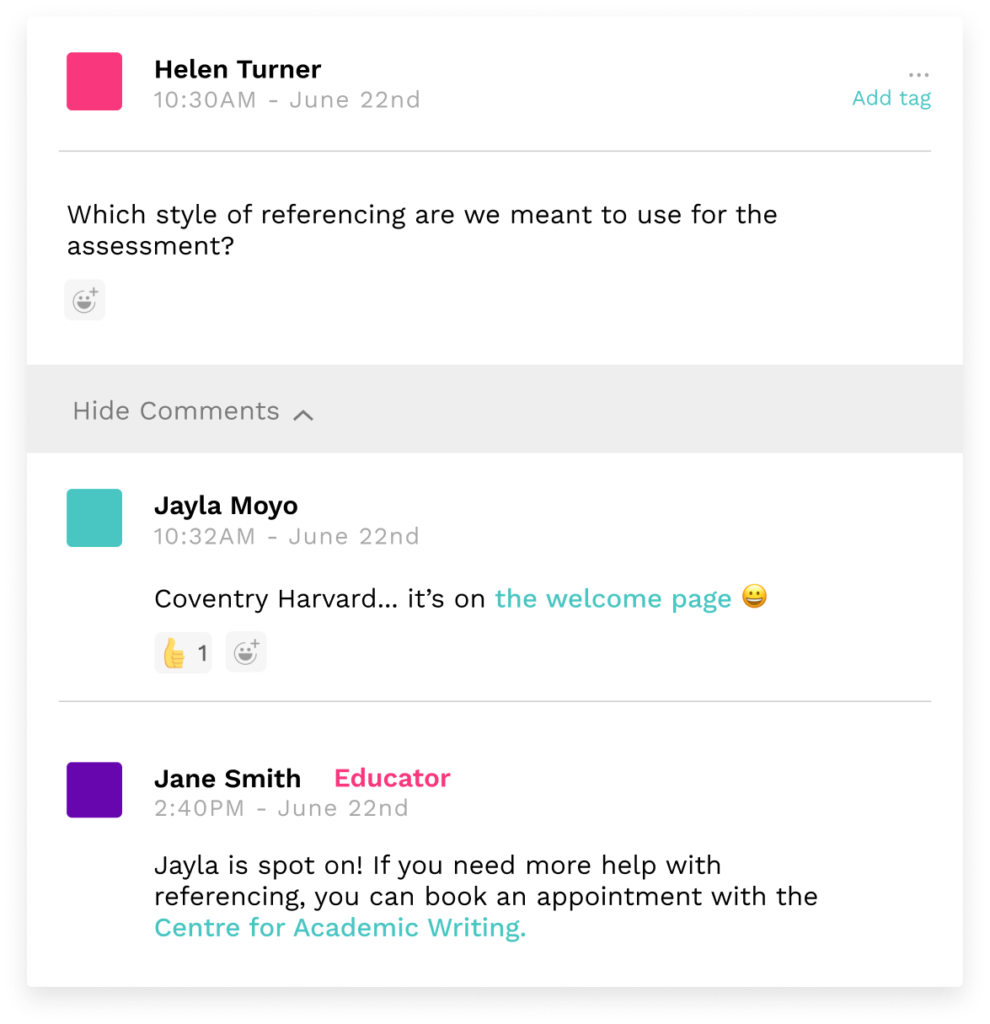
If no one steps in, then of course it’s best for you to answer. Notice that by encouraging questions to be posted here rather than in an email to you, more students will have access to the answer. This is a great time saver in the long run, especially for common questions on accessing student services or assessment deadlines.
Pinning Posts
Finally, when your students are highly engaged with your module, the Aula feed can become a busy place. Make sure that content like links to the week’s reading for example makes its way to the top of your module feed with pinned posts.
Newly pinned posts stay at the top of the Aula feed for a 72 hour period, and the 3 most recently pinned posts appear just to the right of the feed, so it’s a great way to make important content stand out to your students.
The Aula team covers how to pin your posts in this article on their knowledge base:
Creating message groups
Another great tool built into Aula is the group message functionality.
In a large module, the feed/community space can be quite busy, so it’s often helpful to break up students into smaller message groups where they can share ideas, collaborate or complete group assessments.
Anyone can start a group, so you may have group spaces where you or a module tutor offers help to students or you can simply encourage students to form their own groups.
Check this article on how to create and manage conversation groups in Aula.
