Zoom-bombing is Real
Zoom-bombing is a real issue. For those who have fallen victim, it is an unsettling and unpleasant experience.
Zoom-bombing happens when an uninvited someone enters your meeting and starts disrupting. Once ‘in’, disruptions like this are challenging to manage. They can also be upsetting, for all involved.
Protecting yourself from Zoom-bombing is straightforward. By taking a few simple steps, you can protect yourself and your students from attack.
Make Sure You’re Up To Date
Make sure your Zoom Software is up to date. Many of the doorways Zoom-bomber’s exploit have already been closed. But you need the latest version of the software to be protected. Check out this short video showing you how to update your Zoom software:
TIP
Don’t wait for an advertised mandatory update. Zoom regularly releases ‘minor updates’ which are not advertised. – Minor updates often close newly discovered ‘Zoom-bomber doors’!
Check for an update weekly! Make it part of your Monday morning routine. It only takes a minute to keep yourself updated and safe!
Schedule Securely
Schedule secure meetings! You can leave doors for Zoom-bombers open when you schedule a meeting. Using default settings to schedule a meeting can leave you vulnerable to Zoom-bombing attack.
Scheduling a Zoom meeting presents a bewildering array of options. This makes Zoom powerful but it can be confusing to set up. Check out this video on how to set up a meeting.
Then make sure these settings are also set:
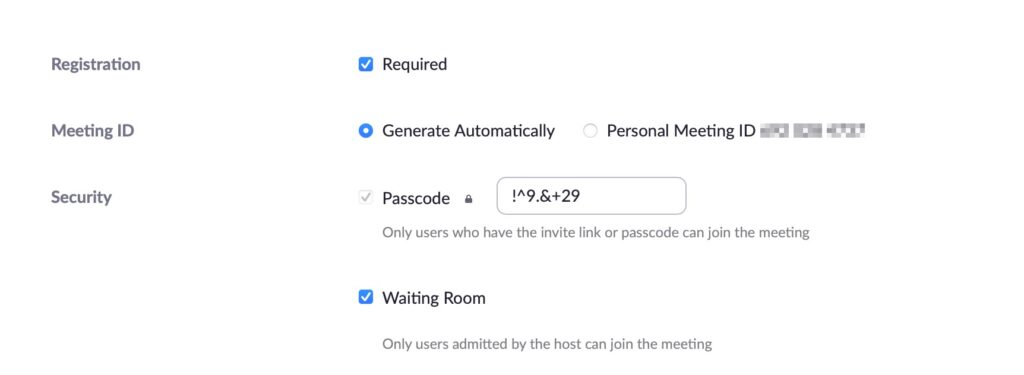
These settings ensure all links are unique for this meeting, that access is protected by a password, and participants have to register before joining.
It also provides a waiting room. A waiting room stops people entering your meeting directly. You, as the host, have to let them in! Waiting rooms are the Zoom-bomber’s nemesis and they will move on to find a less protected victim to disrupt!
TIP
A bi-product of the using the settings above is Zoom records the name and email of all participants. As well as providing an extra level of security, Zoom will automatically take a register of those who attend! Check out Meeting Records – where you can download a participant spreadsheet!
Think Before You Link!
Many zoom-bomber ‘victims’ have advertised their Zoom Sessions on Social Media. This may reach students but it also reaches a whole world beyond…
Think about HOW you advertise your Zoom Sessions. Email is likely to be far more secure than a What’sApp or a Tweet!
TIP
If you advertise your session on AULA, delete the link after the session has run.
If you use default settings (not advised – see above!), ‘old links’ can be used to bomb ‘new meetings’. You have been warned!
Four summary steps to keeping your Zoom meeting secure
To protect against incidents of external users entering or intentionally disrupting your meetings, you can take a few steps to secure your meetings:
- Add a passcode to your meeting.
- Use the waiting room feature.
- Message the meeting link & passcode, as outlined above, to users you want to attend rather than post on social media or a public website
- Consider locking the meeting once you start.
More Resources
There are further resources you can access to help you secure your Zoom Meetings. But following the simple steps above will protect you from attack.
ITS Zoom Support
Click here for a comprehensive guide to using Zoom at Coventry University
Watch on the ITS Digitial Training Team’s handy ‘Introduction to Zoom’ webinar
