Table of Contents
What is Engageli?
Engageli is similar to Teams or Zoom, but has been developed specifically for virtual learning. Below are some of its features:
- Full integration with Aula, supporting advanced use cases including combining cohorts for team teaching.
- Tables that can be leveraged for innovative pedagogical models for teaching and learning, unlike a video conferencing system
- Two audio modes (Room Mode and Table Mode). In Room Mode everyone can hear everybody else. In Table Mode, learners can still see and hear their instructor, but otherwise can only see and communicate with others on their own table.
- Attendance and engagement metrics tracking to analyse learner participation.
- Collaboration tools in the virtual classroom such as whiteboards, polls, and quizzes for active learning
- Interactive recordings where learners can engage with the collaboration tools in the playback room
How do I learn how to use Engageli?
Please take time to go through the guides below.
If you would like to attend in-person training, sessions are made available via the Organisation Development Booking site.
Guides
Important information:
When you see one of the below icons, make to sure to click on them as they contain important information:
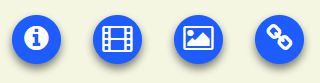
To expand the size of each section whilst you take it, use the expansion icon at the bottom right.
Getting started with Engageli

Engageli’s key features
Getting ready to teach with Engageli
Engageli’s Advanced Features
Further information
FAQs – ‘How do I … ?’
FAQs – Common problems
Useful links
Video Guides
