The survey system Explorance Blue and Aula are integrated, so that students can access their Blue surveys (whether they are module evaluations, placement evaluations or apprenticeship surveys) via a link in Aula without having to login to the separate Blue system.
This method of promoting surveys to students is in addition to the emails that students will receive directly from Blue and any communication of the survey from academic staff to students in taught sessions.
How do I integrate Surveys into my Aula spaces?
Create a post in your module or course Aula space on the date that the survey opens. For example, for a module evaluation (MEQ) you may set up a post that looks like this:
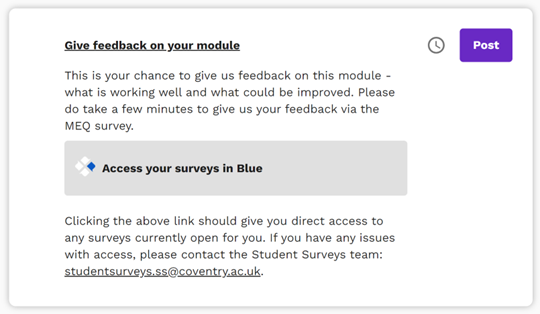
You are free to customize the text to suit your particular survey – the text for the sample above is given below if you wish to copy it to edit (update the text in bold if necessary):
Give feedback on your module
This is your chance to give us feedback on this module – what is working well and what could be improved. Please do take a few minutes to give us your feedback via the MEQ survey.
Clicking the above link should give you direct access to any surveys currently open for you. If you have any issues with access, please contact the Student Surveys team: studentsurveys.ss@coventry.ac.uk.
To add the link to Blue, click the +, then navigate to Integrations and Access your surveys in Blue:
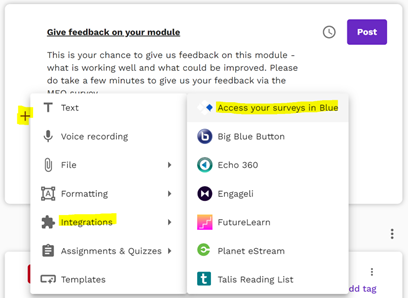
What will students see?
When students click on the “Access your surveys in Blue” link, a new tab will open which shows students any surveys they have still to complete. The survey links take them directly to the survey in Explorance Blue without having to login to the system.
Note that all surveys open to the student are listed – not just the one for the module or course associated with the Aula space you added the post to:
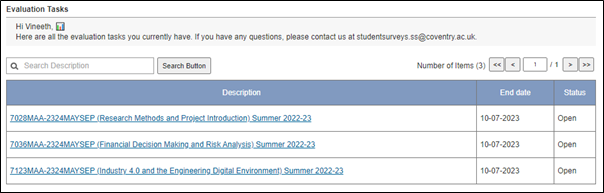
If no surveys are available, a confirming statement is shown:
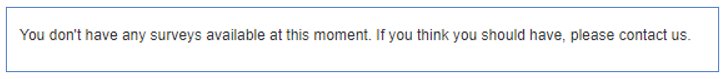
What will I see?
If a staff member clicks on the “Access your surveys in Blue” link, they should also see a list of their surveys that they have access to monitor. This may provide you with a quick way to access Blue to monitor the response rate on your surveys.
More Information
For more information on the Explorance Blue survey system, see the Explorance Blue page of the Surveys Teams’ staff portal site.
The Surveys team can be contacted with any queries on studentsurveys.ss@coventry.ac.uk
Article copy author
Dr. Amanda Reece | Planning and Insight Manager – Surveys -Strategic Planning and Insight office
