Inspera offers three question types suitable for extended written responses (such as essays, reports and short-answer questions). These question types are manually marked and can be linked to rubrics or marking schemes (Inspera’s word for marking criteria). You will need to have the ‘author’ user role in Inspera to create these questions.
Your options are:
- Upload assignment – candidates upload a file. Permissible file types include jpg, pdf, docx, mp4 and txt. You can choose to allow all file type or specify a particular file type. This question type is similar to the assignment submission option in Aula. It is recommended that assignment submission is used where Turnitin integration is required.
- Text area question– this offers a box for a short response and is suitable for time-constrained short answer questions. Question Authors can create multiple boxes in one question and award an overall mark for all boxes. This allows authors to create a question sequence.
- Note that the responses are plain text only (no images, mathematical symbols or formatting) so this question type is less suitable for ‘patchwork’ texts or portfolios created over a number of weeks, or any questions where formatting and images are required. For manually marked calculation questions use the Math Working question type instead.
- Essay question– this allows candidates to write longer responses and is suitable for time-constrained questions where a longer response is required. This could include essays, reports, or any question that requires a table response (for example, accountancy questions). Candidates can include formatted text, special characters, and LaTeX response, so this question type can also be used for manually marked calculation questions (although the math working question is the most suitable for calculations). Authors can add a pdf panel with additional information that candidates can use to inform their response (for example, an accounts statement). Question authors can also choose to limit the number of words in the response so that candidates cannot submit the response if they are over the word limit.
Setting up mark schemes and rubrics
As extended answer response aren’t automatically marked you will need to set up the marking behaviour in Inspera. Set this by clicking ‘marks’ in the panel on the right. You will see some drop-down options.
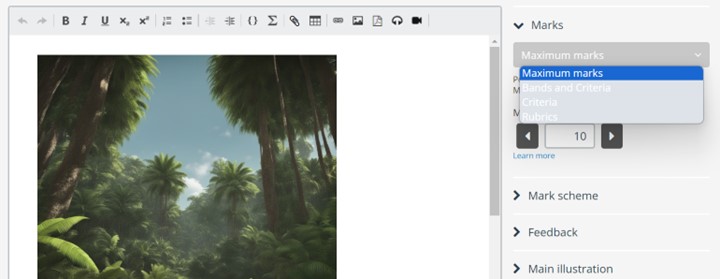
Each marking option gives you slightly different choices:
- Maximum marks: a simple overall mark for the question out of a maximum mark
- Criteria: a mark per criterion.
- Bands and criteria: multiple criteria can be added as well as a mark range (called a ‘band’ in Inspera) for each criterion.
- Rubric: a marking rubric, which can be weighted.
You can also attach automatic feedback to questions following this guide on providing student feedback using Inspera.
In order for students to understand the overall grade they have been given, we recommend the use of bands and criteria or rubrics, rather than one overall mark. The enables students to see how well they met the specific assessment criteria for each question and to understand their overall mark as it relates to the learning outcomes. It also ensures that your grading aligns to the relevant University-level assessment criteria. Use your existing rubric or assessment criteria from your assessment brief to create the rubrics or criteria bands. If you are going to use the same or a very similar rubric for multiple assessments, we recommend setting the rubric as template within Inspera. This allows you to quickly reuse it for subsequent assignments.
You will also see the option to set a ‘mark scheme’. This enables you to upload a document with instructions for graders, such as the marking criteria. If you are already using criteria and bands marking or rubric marking, this option is not necessary, as the grader will already have that information as part of the marks set-up.
- Rubrics overview, Inspera help centre.
- Bands and Criteria, Inspera help centre
- Question types: manually marked, Inspera help centre
References and further resources
- Short- Answer Questions Charles Sturt University
- Writing assessment tasks – Monash University
- Writing Assessments Newcastle University
- Assessment Criteria and Rubrics Teaching Knowledge Base
- Designing and Using Assessment Rubrics
- Creating new assessment using Inspera templates Teaching Knowledge Base
- Providing Student Feedback using Inspera Teaching Knowledge Base
